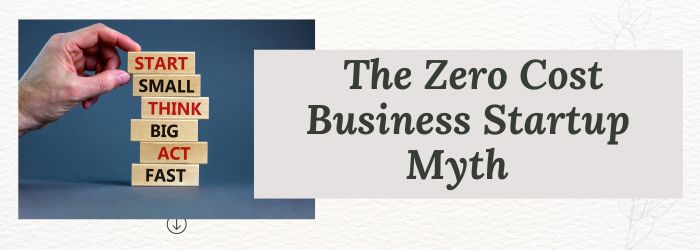When I talk at various small business events or tell others what I do, people are curious about how to make money working from home with a computer. They seem to think that anyone can start a business for no money and little time.
That vision is a myth.
The reality is that it takes money (and lots of time) to make money – whether you are selling online, locally, or in a retail store!
Regardless of the type of business you’d like to start, you won’t succeed without spending some money. This is particularly true if you are starting a gift business. Unless you are planning to just use a dropship company to create your products, you will need products and supplies to create your gifts. We’ll talk about these costs in another post.
You can always sell locally and forget online sales. But even that requires time and money. I can tell you from experience that selling to friends and at craft shows is just not a viable way to start a profitable business. Your friends will want discounts or even your products for your cost. You can sell some individual gift products at craft shows but people who attend craft shows just aren’t looking for gift baskets.
You can market to local business owners and actually do quite well if you do it right. But even that has costs involved. This is one way to keep your costs low, however, as you learn the ropes.
Eventually, however, you are going to want and need to have a website in order to look professional and to be taken seriously in today’s technologically oriented world. And there is no way that this can be done for zero cost.
Here are just a few examples of the what you will need to spend just starting a website if you plan to sell online.
Domain registration – This is the name (or url) for your website. It appears at the top of your browser when you click or type it in. Costs vary from around $9 at Namecheap.com (this is what I use) to $12 – $18 or so at Googledomains.com or GoDaddy.com. There are even occasional specials but those specials are for the first year only. It is not a one-time expense but the name has to be renewed each year. That’s not a lot of money but a lot of people don’t realize that they have to pay for it each year.
Web hosting (Less than $10 on up per year) – Once you have a domain, you have to have a place to store the website. With this, you get what you pay for. I personally used to use Hostgator for hosting until they sold to a big conglomerate and their customer customer deteriorated. The low-cost hosting companies store many different people’s websites on one server which is what makes it cheap but it also makes these websites SLOW. Customers don’t stick around while your website loads to their computer from a slow server.
Hostgator and Bluehost are recommended by many gurus because they pay high affiliate commissions but I would not use either hosting companies.
I now use MomWebs for hosting of most of my websites. Not only are they very dependable and the customer service is great but they even include an SSL certificate for each domain that I host there. The SSL certificate is what makes your site secure and is required if you accept credit cards. It also changes the url from http to https which is very important for ranking on Google.
I use Siteground.com for one of my websites and have found them to be good as well.
Web design/development (costs varies) – I’m a huge WordPress fan; it’s what I prefer since I am able to have more control but it isn’t for everyone as their is a learning curve. The disadvantage of a platform like WordPress is the misconception that anyone can create an awesome DIY website in 5 minutes.
A better option if you aren’t familiar with code and how to use WordPress is a fully-hosted platform like WooExpress, Big Commerce or Shopify. They are all-in-all shopping cart/hosting platforms and even have a blog built in. Either of these are what I would recommend. There are other platforms such as Wix, Weebly, 3dCart, and others. But they are not rated as highly by the experts as Big Commerce and Shopify.
Some other advantages of using a fully-hosted platform such as Shopify are:
- You never have to worry about getting hacked. If you never want to deal with site security, then go with a fully hosted cart such as Shopify or BigCommerce or WooExpress.
- You never have to worry about server downtime. When you host your own site, sometimes you can make an edit and screw things up. I know. I’ve done that several times while working with my WordPress site.
- Backups are usually automated. I’ve never lost all my data and my hosting company does back up my site but the idea of losing everything you’ve spent weeks, months or even years creating is enough to give me a heart attack. If you don’t want to worry about backing up your data yourself, then go with a fully hosted platform
- You have someone there to help. Going the open source route like woo-commerce or even the shopping cart that I have used since I started by online business many years ago can be a lonely endeavor. Basically, you must be a self-learner and know how to use the forums effectively. But with a fully hosted cart, you can usually get someone on the phone within a few minutes.
The costs of a fully hosted platform can quickly add up as well and you can’t judge the overall cost based on the base price alone. For example, many of Shopify’s plugins carry a monthly fee that must be factored into the equation. However, they also have many free apps that are very helpful.
But what about those free website builders like Weeby, Wix and others? Like most things in life, you get what you pay for. They are great for learning the basics but if you plan to have a professional business, they just aren’t going to do it. And if you want a shopping cart, which is essential for an e-commerce business, it is not free.
Another option is SoloBuildIt This costs more than just signing up for Shopify, BigCommerce, etc but it includes much more than just a shopping cart. The Action Guide takes you through the process of choosing a niche, keywords, and then setting up a website. There is a forum with experts who answer your questions along the way. If you prefer to use WordPress instead of their platform, you can also see all the same help while you build your website on wordpress with whatever shopping cart you choose to use. For using SoloBuildIt for WordPress, this is the link. This isn’t for everyone but you might want to check it out and see if it is for you. You can try it for up to 90 days and get a full refund if you decide that it is not for you.
Search Engine Optimization: Learning what you need to know to build a website and make it rank high enough to be found when someone searches for your products takes time. Lots of time. I am a DIY self-taught computer user but most are not. The answer, then, is to have a developer build it for you. The cost for that starts at a rock-bottom $500 for a basic site and goes on up.
SSL certificate ($50+/yr.) – Planning to accept credit card payments on your website? If so, you need one of these in place. And even if you plan to skirt around that by using PayPal or another third-party processor, you’ll pay fees for every payment you accept. Most of the shopping carts and hosting companies include the SSL Certificate in their monthly fee.
Merchant Account (usually free to set up but costs vary per month). This is what you need to accept payments for your products. Most people aren’t going to pay you with a check or cash unless you are selling locally. You have to have a way for them to pay you. There are many different options.
You can check with your bank but banks usually have high fees. And you have to be very careful about setting up a merchant account or you may find yourself surprised with all the additional fees that are tacked on and even the cancellation fee when you decide to change to a different processor. The processing fees they quote you may sound low but MAKE VERY SURE that you ask them about the additional fees. For my websites, I use STRIPE and the cost is a flat 2.9% + 30 cents per transaction. There are no extra add-on fees.
Fortunately, there are several options now that weren’t available when I started my business that have a “what you see is what you get” fee system. Authorize net, PayPal, and Stripe are three processors that charge 2.9% + 30 cents per transaction. They are the easiest to set up. As a matter of fact, if you decide to set up your website on Shopify, you will get their transaction fee of 2% waived if you use their payment processor which is also 2.9% + 30 cents per transaction. There are no transaction fees when using BigCommerce or WooExpress.
These are just the costs for setting up a website. There are also expenses for inventory, equipment, shipping, and all the other costs of operating a business.
NO, starting a business is not FREE but it can be done on a shoestring.
You can certainly build a blog or even a website without a shopping cart on some of the free sites like WIX, Weebly or Blogger.com. This is a great way to experiment and learn but it won’t result in a profitable business.
There are other options that people tend to forget when starting a business. You can sell your products on Etsy, Amazon, Ebay, and other marketplaces. Etsy allows you to set up a branding page for your individual business while the others do not. But Etsy only allows handcrafted and antique products to be sold there. Gift Baskets, including products that you buy and incorporate into designs, are definite no-nos on Etsy. However, even though Etsy says it’s not allowed, many do successfully sell gift baskets on Etsy.
Each of the marketplaces have fees and learning curves. Amazon gives top rankings, when someone searches, to the companies that sell lots of products which makes it difficult for a newcomer to get their foot into the door unless they have a unique product.
If you have a dream to start an online business, I know this sounds discouraging. You can eliminate the fees of a website by selling locally but you will end up missing out on sales from people who expect you to have a website.
Don’t be too discouraged.
If you have little money, you can still start a business. But you need to have your eyes open so that you don’t lose your shirt.
Be aware, however, that it won’t happen for free.
You can do it on a shoestring if you are willing to learn and do much of it yourself. Even then, you will spend some money.
I recommend that you start small and grow it gradually as you learn what is really needed and what sells best for you. We have been there and done that you can learn from our mistakes. Spend your time and money wisely.
You’ll find lots of unscrupulous people out there with their hand out wanting to sell you their services. If I bought every “too good to pass up” opportunity, I would be broke.
Don’t buy or sign up for coaching or anything else on an impulse. Research it and the person offering the opportunity carefully. There are people who make their money by teaching you how to do something that they haven’t been successful at doing themselves. Talk to others in your industry before committing to a large amount of money.
Be realistic about what you can afford to spend.
If money is tight, and it is for most people starting a small business, start slowly. Learn as you go. Invest in only what you need at the moment.
You don’t have to have everything you would love to have to start a business. For example, a ribbon imprinter to personalize your gifts is a great addition but that is something that you can put off buying until later when you are more established.
But a mistake that many small business owners, who start on a shoestring, neglect is LEARNING. You can save yourself a ton of money and headaches if you find resources that are reliable and honest.
Sign up for Facebook groups that have members who are experienced in your industry and can answer your questions. Just be aware that many members of these groups are new as well and it could be the “blind leading the blind.” You are invited to join the group that I moderate and participate in regularly at Gift Basket Network. You have to request to join and be approved. That is not to keep you out but to keep spammers out.
What it all boils down to is this:
You can create a website on a free platform without spending money. But there will come a day, especially if you want that website to function as a real business, when investing some of your own money is inevitable.
Unless you are using dropship companies to provide your products, you will eventually have to invest in inventory and supplies to create and ship the products that you are selling. You will want to have your own domain rather than one that is tagged onto the hosting company’s name (mywebsite.shopify.com). You will want to have marketing materials such as business cards, brochures, postcards, etc.
Yes, you can create a free website on a free platform but I don’t know of anyone who succeeded in creating a no-cost online business, because it just isn’t possible.
But regardless of which road you decide to take, there is no such time as a zero-cost-startup gift business.